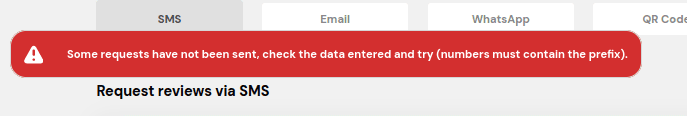Using a Computer
- Open your WhatsApp via this link: https://web.whatsapp.com/ on the same browser where you have the app open.
- In the app under “Whatsapp Requests,” enter the customer’s name and their telephone number (ensure to include the prefix in the telephone number).
- Check the option “I have consent to send messages to this contact.”
- Click “Request a Review” to send your review.
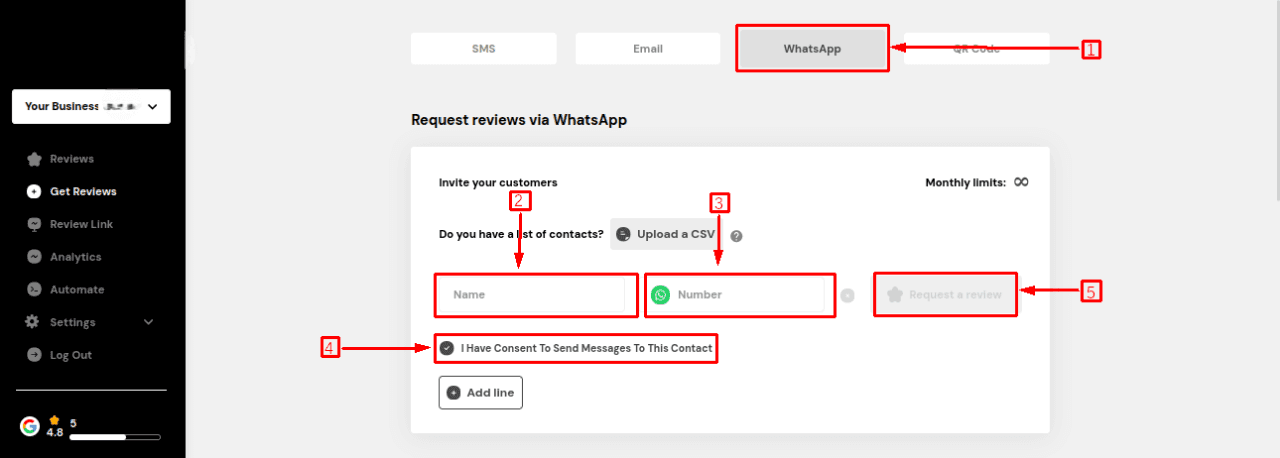
- On the window/tab that opens, click “Continue to Chat.”
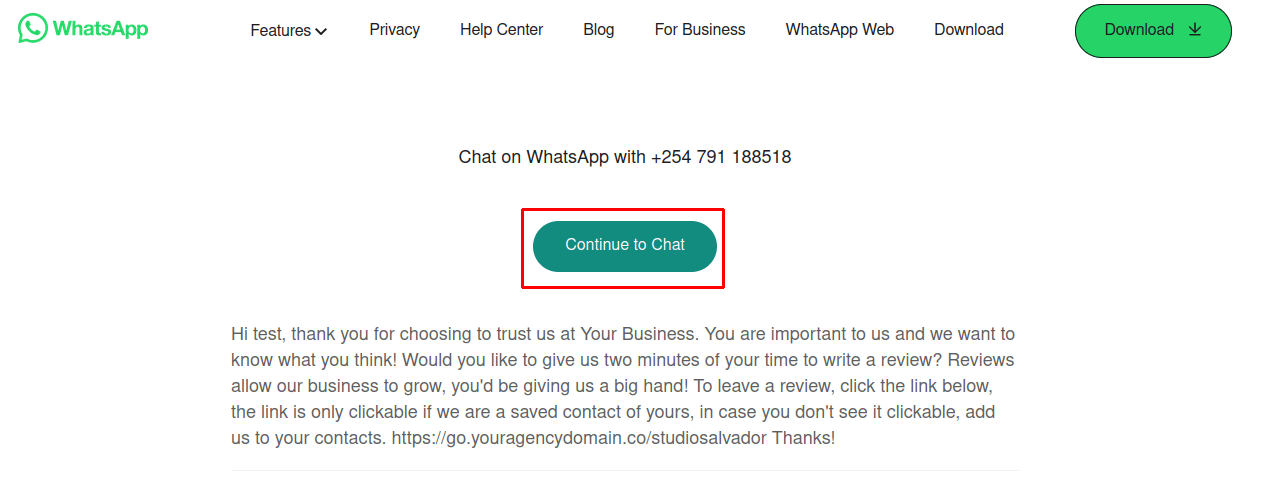
- Choose “Use WhatsApp web.” Clicking “WhatsApp web” will display a starting chat message.
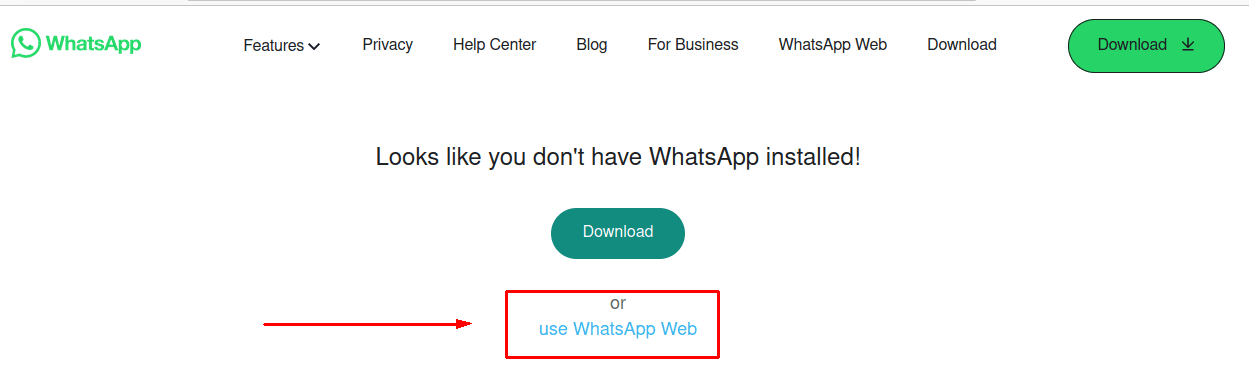
- Once your WhatsApp messages are loaded, send your request.
Using a phone
Confirm that pop-ups are enable on your phone browser.
- In the app under “Whatsapp Requests,” enter the customer’s name and their telephone number (ensure to include the prefix in the telephone number).
- Check the option “I have consent to send messages to this contact.“
- Click “Request a Review” to send your review.
Whatsapp on your phone will load with the message ready to be sent.
Note:
- At the moment you can only send one message at a time.
- You will get the below error message if you fail to follow the guidelines when entering the phone number.